Mix Umbrella Projects
In the Elixir Getting Started guide, there is a section called Dependencies and
Umbrella Projects.
It introduces the --umbrella flag when creating a mix project.
The guide covers some of the differences between an umbrella project and a regular mix. For my own understanding, I generated two projects and diff’d them to visually see how they compare.
Quick note on understanding the meld display.
Green means it exists in that file only. Blue is for highlighting changes. The darker blue shows what specific text was changed in the line.
Project Directories
Standard mix on the left, umbrella mix on the right.
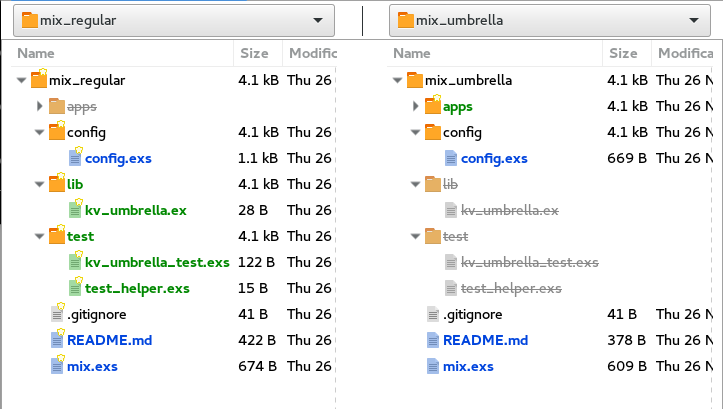
config.exs
Standard on the left, umbrella on the right.
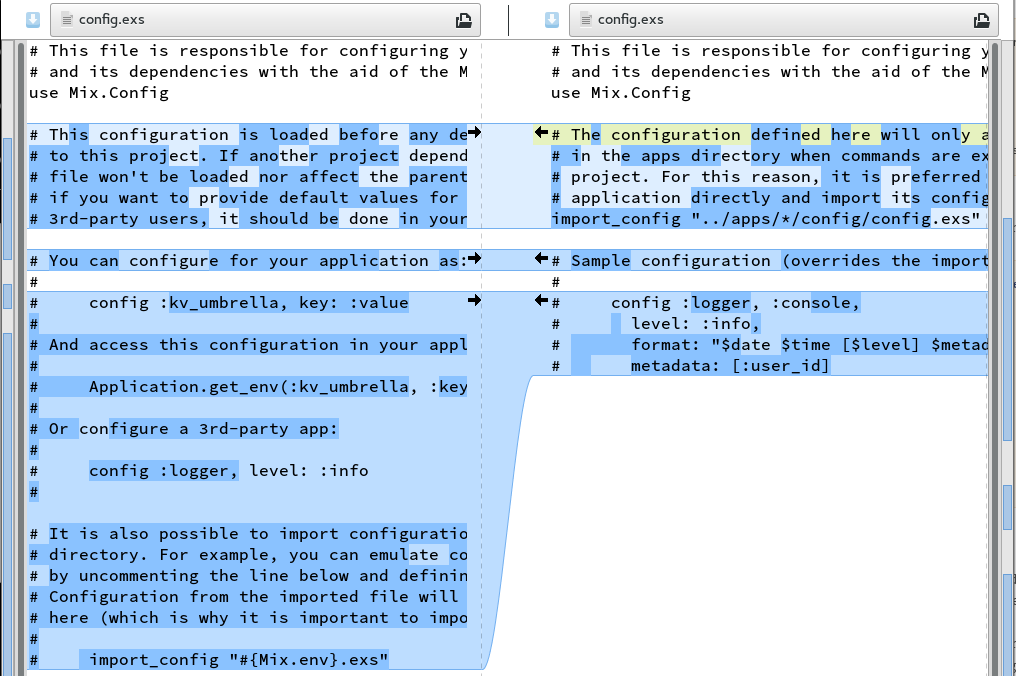
README.md
Standard on the left, umbrella on the right.
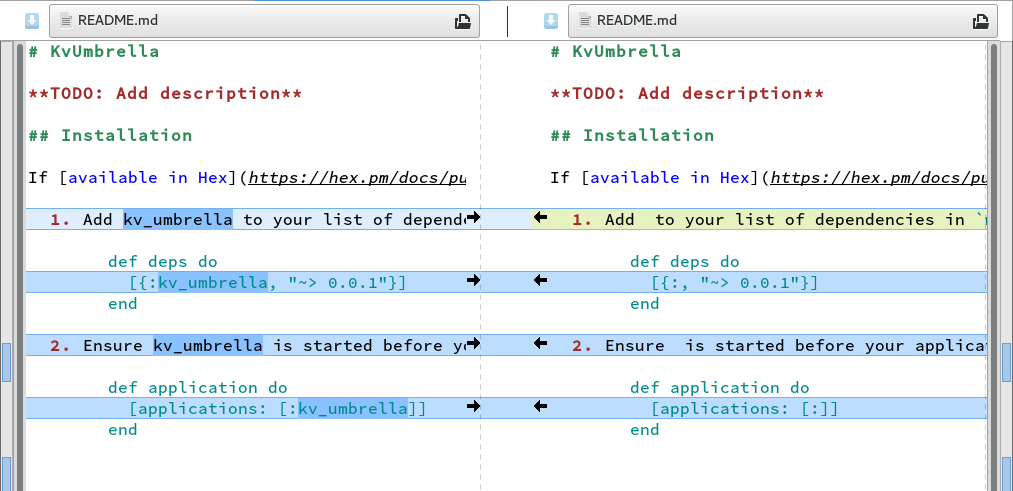
mix.exs
Standard on the left, umbrella on the right.
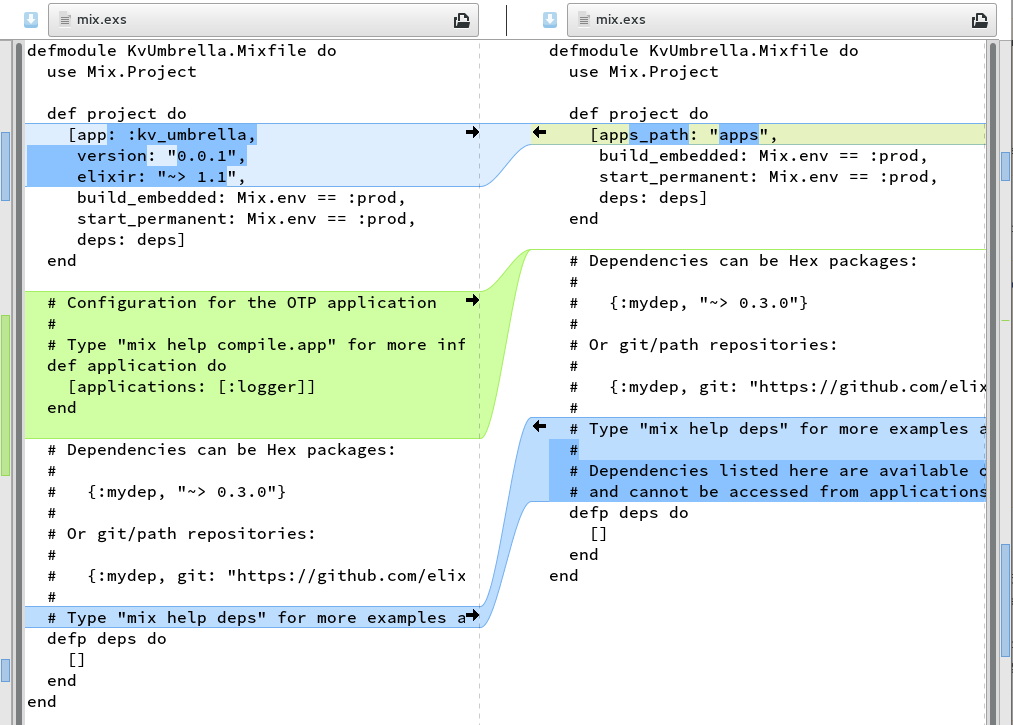
Conclusion
Seeing the differences like this emphasizes the change in the comments. When I’m learning something new, seeing the difference in the comments, which are directions to the developer, can be very helpful.